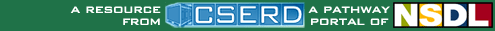Aligned Resources
|
Alaska Performance Standards Grade 5 Geometry:The student solves problems (including real-world situations) using perimeter or area.
Lesson (...)
Lesson: This lesson has students explore areas of rectangular and irregular shapes on a grid to help them understand the concept of area and the units in which area is measured.
Lesson: Helps students understand there are a variety of ways to solve problems. This lesson also gives students practice in using various methods to find the areas of irregular shapes.
Lesson: Students learn about perimeter and the units used to measure perimeter using a variety of materials including their hands, feet, rulers, and computer applets.
Activity (...)
Activity: Visualize factors through building rectangular areas on a grid. First enter all the factorizations of a number, then draw each factor set as an area on the grid. Factorize is one of the Interactivate assessment explorers.
Activity: Visualize factors through building rectangular areas on a grid. As you draw each factor set on the grid, the factors will be listed. Factorize 2 is one of the Interactivate assessment explorers.
Activity: Learn the relationship between perimeter and area. A shape will be automatically generated with the area that you choose. Calculate the perimeter of this shape. Perimeter Explorer is one of the Interactivate assessment explorers.
Activity: This activity operates in one of two modes: auto draw and create shape mode, allowing you to explore relationships between area and perimeter. Shape Builder is one of the Interactivate assessment explorers.
Activity: Learn the relationship between perimeter and area. A random shape will be automatically generated. Calculate the area and perimeter of this shape. Shape Explorer is one of the Interactivate assessment explorers.
No Results Found |