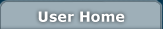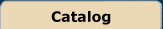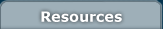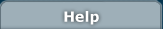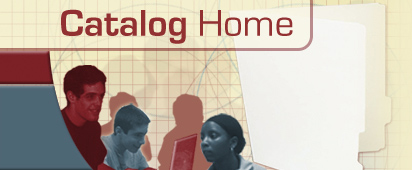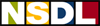Catalog Home
|
Quick Catalog Search
An index of resources for computational science education from across the internet
|
|
How to Browse for Materials
Metadata stored for catalog items allows users to browse through catalog items based on number of different fields: Subject Browse by any available academic subject (i.e., Mathematics, Physics, or Chemistry). Keyword Keywords are usually very specific to resources; however, this may be the fastest way to find a specific resource. Audience Browse by groups for whom this resource is appropriate. For instance, by Student versus by Educator. Education Level Browse by grade ranges for primary school, or by broader categorizations for secondary school and beyond. Resource Type Browse by general category of resource: for example, by software, text, dataset, or service. |
What is the CSERD Catalog?
The CSERD Catalog is a collection of computational science items from around the internet, including those resources created and hosted at CSERD. Find Resource by ID: If you know a catalog ID, you can enter it here:
|
|
|
Not Logged In. Login
©1994-2025 Shodor Licensing