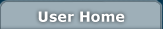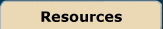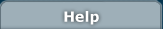Vector Addition Calculator
Instructions - Vector Addition CalculatorPurpose:The vector addition applet allows you to add two vectors using one of two graphical methods, the tip to tail method, and the parallelogram method. The components of each vector are also shown.General Information:
|